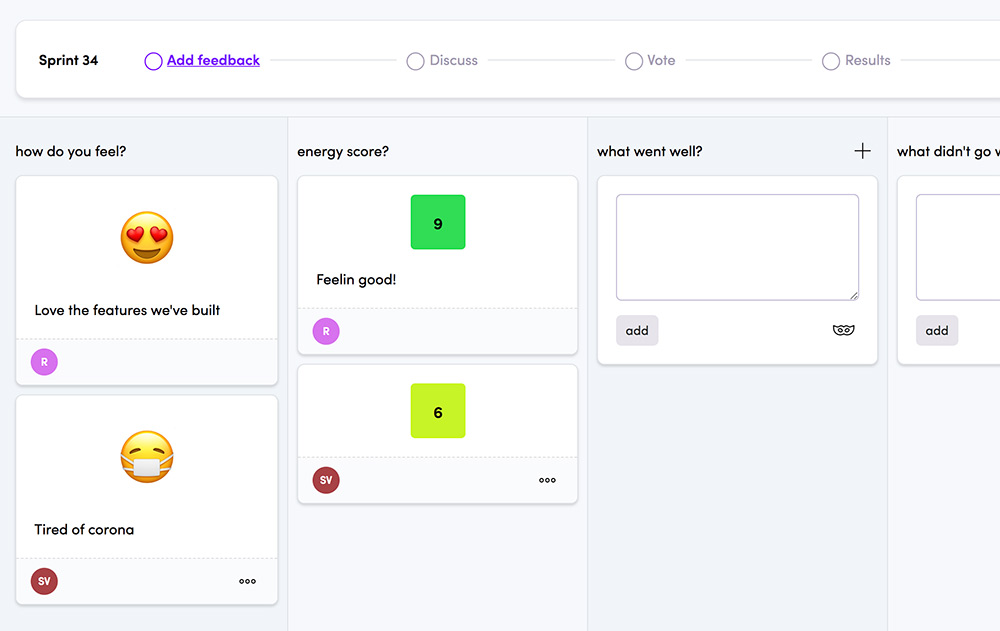Don't use a whiteboard tool for your retrospective
Published at Mar 5, 2021
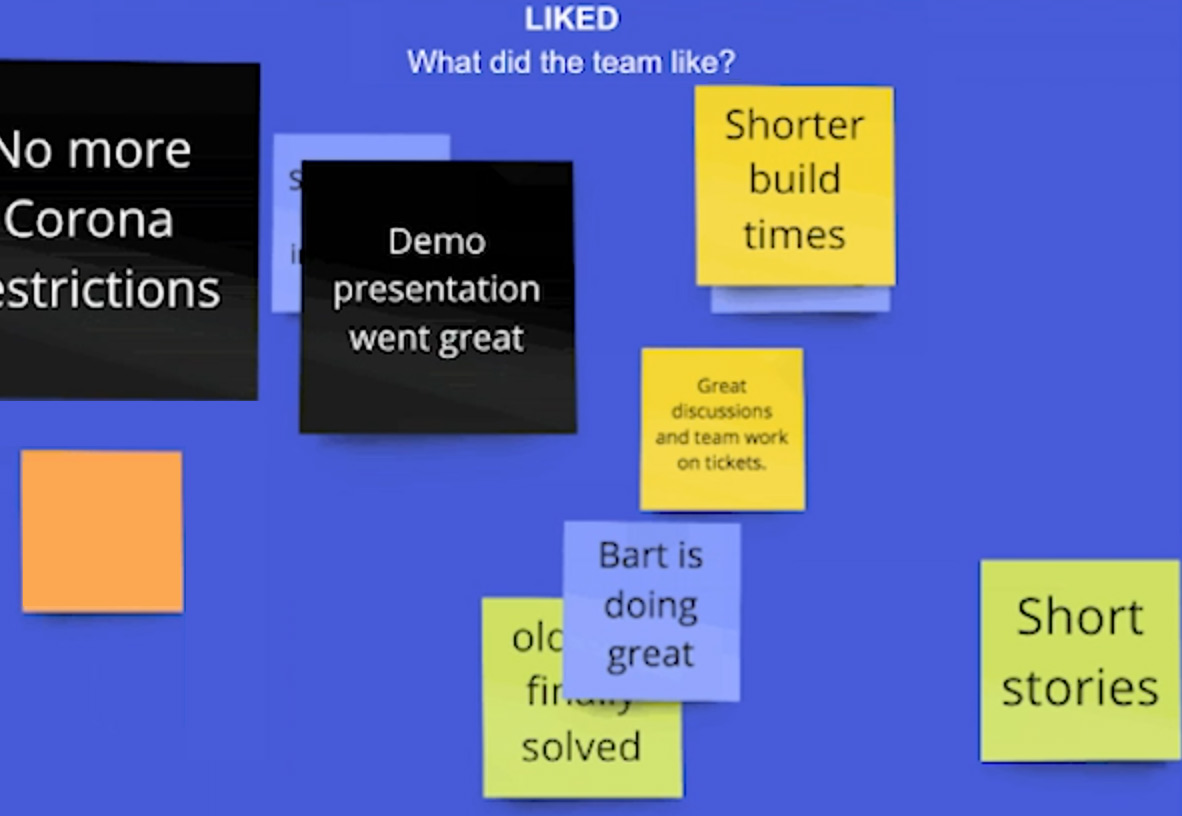
An online retrospective using a whiteboard tool
Whiteboard tools are trending. Atlassian, Microsoft, Miro, Mural and many others offer a whiteboard tool for real time collaboration. They claim it's also great for retrospectives. Today we're going to review the pros and cons of a whiteboard tool for your retrospective. We’ll be testing an online retrospective on a whiteboard with a team of 10 people.
Pros of using a whiteboard tool for your retrospective
Creative retrospective
A white board tool is great for creative – free form - retrospectives. You can draw a picture on the background and your users will be able to draw whatever they like. You could draw a sailboat with the wind, anchor, sun, island and rocks. Your team members will usually add notes or scribbles to each area of the drawing and discuss the feedback over a video call. You could also use a default retrospective template that is incorporated in the whiteboard tool.
It’s fun, because you can create whatever you want. You’re not limited to notes inside columns. If you prefer to do a creative retrospective like this, want your users to draw whatever they please, or want to have full control of the visual, this is your tool.
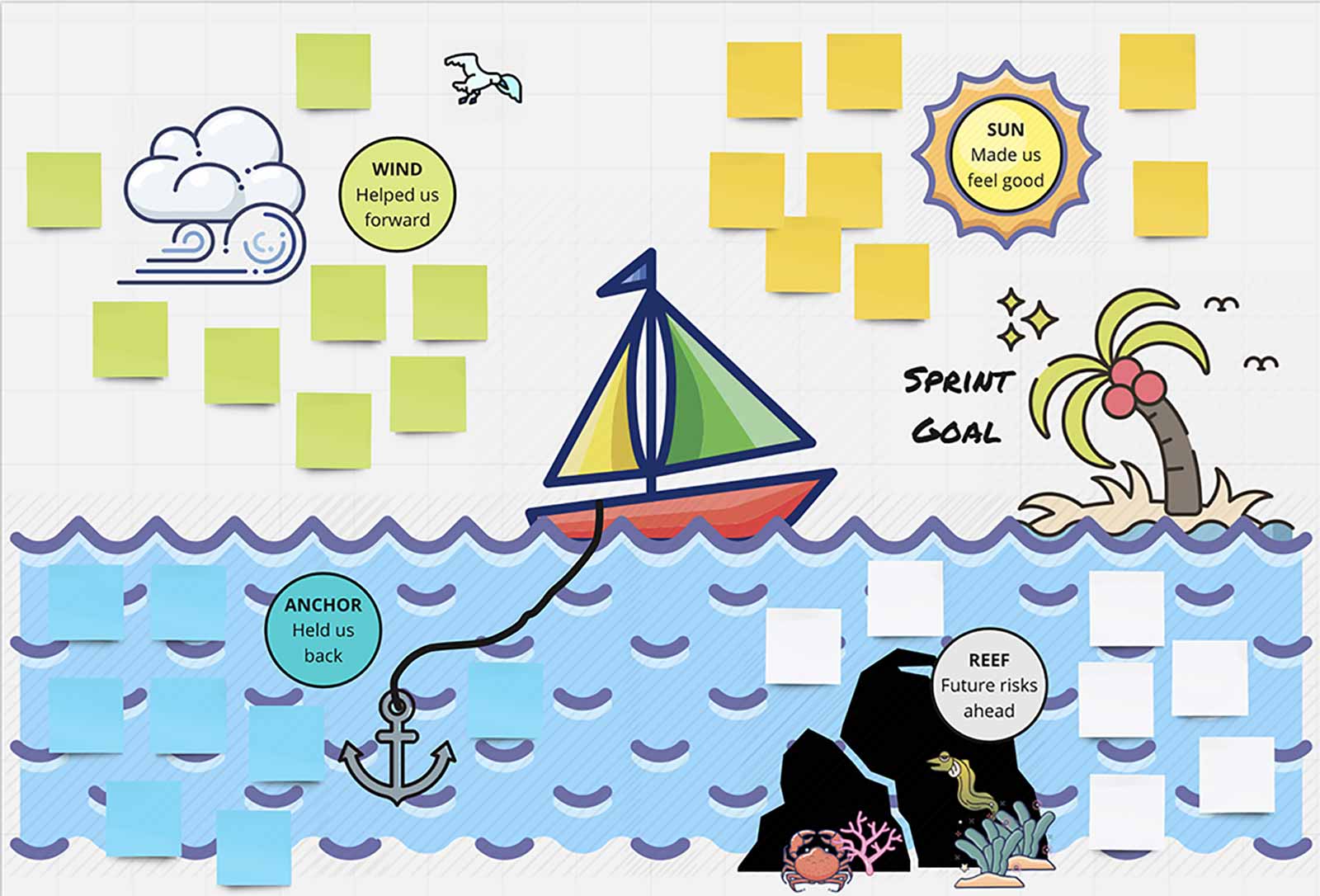
A beautiful sailboat template for a creative whiteboard retrospective
Team can vote
Except for Microsoft Whiteboard for Web most Whiteboard tools allow for voting. We checked Atlassian Jira Whiteboard app and Miro and they allow your team to vote on notes. This happens inside a side panel.
| Pros |
|---|
| ✅ Creative retrospective |
| ✅ Users can draw whatever they please |
| ✅ End result is a nice visual |
| ✅ Sticky notes are not fixed inside columns |
| ✅ Team can vote |
Cons of using a whiteboard tool for your retrospective
This all sounds very good, but what are the cons? With bigger teams and shorter sprints – thus more retrospectives - you’ll start to notice these cons below. Be well informed in choosing your tool, because this will impact you and your team.
Noisy
Lets say we’re working live on the whiteboard with our team of 10 people. When 10 users start to add notes, drag and drop, resize notes, changes colors, scale and scribble … it can be very noisy on your screen. A lot of things are happening on your screen at the same time. This takes away the users focus and makes it very noisy. It also increases the total time of the retrospective because ‘the writing’ phase takes longer. Keep this in mind with your time planning.
Feedback not visible
As mentioned before, a whiteboard with real time collaboration makes it possible for users to move around objects at the same time. In an online retrospective this means everyone will add their feedback on a note / square / sticky and positions it on the board. Doing this on a whiteboard has the disadvantage that your team members can position their feedback over someone else’s feedback, making it impossible to read. Having interviewed several scrum masters, we can conclude that this happens all the time! The team members will have to re-position their feedback. These tiny mistakes all increase the retrospective time and shifts away the retrospective focus to the proper placing of objects. You don’t want to be bothered with side effects of your tooling, but want to focus on the retrospective.
No privacy while typing
When adding online retrospective feedback on a whiteboard everyone will see what other team members are writing. It’s live collaboration, meaning every one sees each other’s notes. This influences the retrospective process. This can be a good thing if you want an open retrospective where each notes brings up another note, but typically scrum masters don’t want team members to influence each other while writing feedback. Unless you find some kind of workaround, team members will influence each other by default.
Can’t measure Emotion or Energy over time
We highly recommend you incorporate emotion and energy scores in your retrospective. This opens the conversation and you can steer on this data. Without it, you’re kind of blind. Since whiteboards aren’t designed for the retrospective process, you can’t measure trends over time. It doesn’t use historic data. There are no emotion trends. There are no energy trends. There are no plotted charts. It’s hard to measure over time how your team is feeling or performing. A whiteboard tool just doesn’t offer trends graph like this.
No archive
Each retrospective you want to look back, reflect and improve. This is difficult when a whiteboard tool doesn’t offer an archive. You would have to open a separate file to get a brief overview of the retrospective answers. A retrospective tool offers an online archive, which can be sorted on votes. This way you can look back and learn from the past. Keep in mind that whiteboards don’t offer such a feature and to look back means opening multiple boards.
No to-do list
A good retrospective leader takes time to look at the to-do list with the team during the retrospective. Together they check which items are still open and which items can be closed. Whiteboards don’t offer a to-do list so teams would have to switch to another tool like Jira or DevOps to get an overview of their to-dos. This might not be a problem, but be prepared to switch apps to get the full insight.
Cumbersome
Doing a retrospective on a whiteboard is a bit cumbersome. It takes more time to reach your goal, because it’s a whiteboard. It’s a generic tool for all kinds of collaboration. If you do 10+ retrospectives a year you might want to streamline the whole process with an online retrospective tool. Especially when you’re high in volume and have multiple teams that you assist with their retrospective.
Not streamlined around retrospective process
As you’re starting to see whiteboard tools are great for real time collaboration, but aren’t streamlined for an online retrospective. It’s a product for a broad range of use cases. Opposed to retrospective tools, a whiteboard tool is not a niche product. It can give you default retrospective templates, but it’s not able to streamline around the retrospective process.
Conclusion
Whiteboard tools are beautiful, handy and we need them. For a creative retrospective a whiteboard tool is great once in a while. However, if you want a streamlined retrospective we recommend using an online retrospective tool. Especially when you’re high in volume and have multiple teams that you assist with their retrospective.
An online retrospective tool is designed to do one thing great: making your retrospective easy and streamlined. It will make the process less cumbersome, increases your efficiency, productivity and saves times.
It will guide you through all the retrospective steps and adds privacy in the phases that you need it. An online retrospective tool gives control over the voting and will automatically plot emotion and energy trends. This way you can track how your team members are feeling. You can learn from the past because it will archive all the retrospective answers. It also includes a to-do list assigned to your team member.
| Pros | Cons |
|---|---|
| ✅ Creative retrospective | ❌ Noisy |
| ✅ Users can draw whatever they please | ❌ Feedback not visible |
| ✅ End result is a nice visual | ❌ No privacy while typing |
| ✅ Sticky notes are not fixed inside columns | ❌ Process takes more time |
| ✅ Team can vote | ❌ No trend. No emotion / score graphs |
| ❌ Cumbersome | |
| ❌ No archive. Can’t quickly look back. | |
| ❌ No to-do list | |
| ❌ Not streamlined for retrospectives |
Start your free online retrospective
Convinced? Try retros.work for free. With just a few clicks you can set-up your online retrospective. Play around and Invite your team if you like it. Whether you want to start an online retrospective for your remote team, or you want to organize a retrospective in the office, retros.work is your tool. Start my first retrospective.
Have a look at our promo video
Learn in 60 seconds how to do an online retrospective and get an impression how retros.work can help your team.
Follow us
Follow this blog if you like what we’re doing. Bookmark it. Or follow us on LinkedIn
Kind regards,
Retros.work