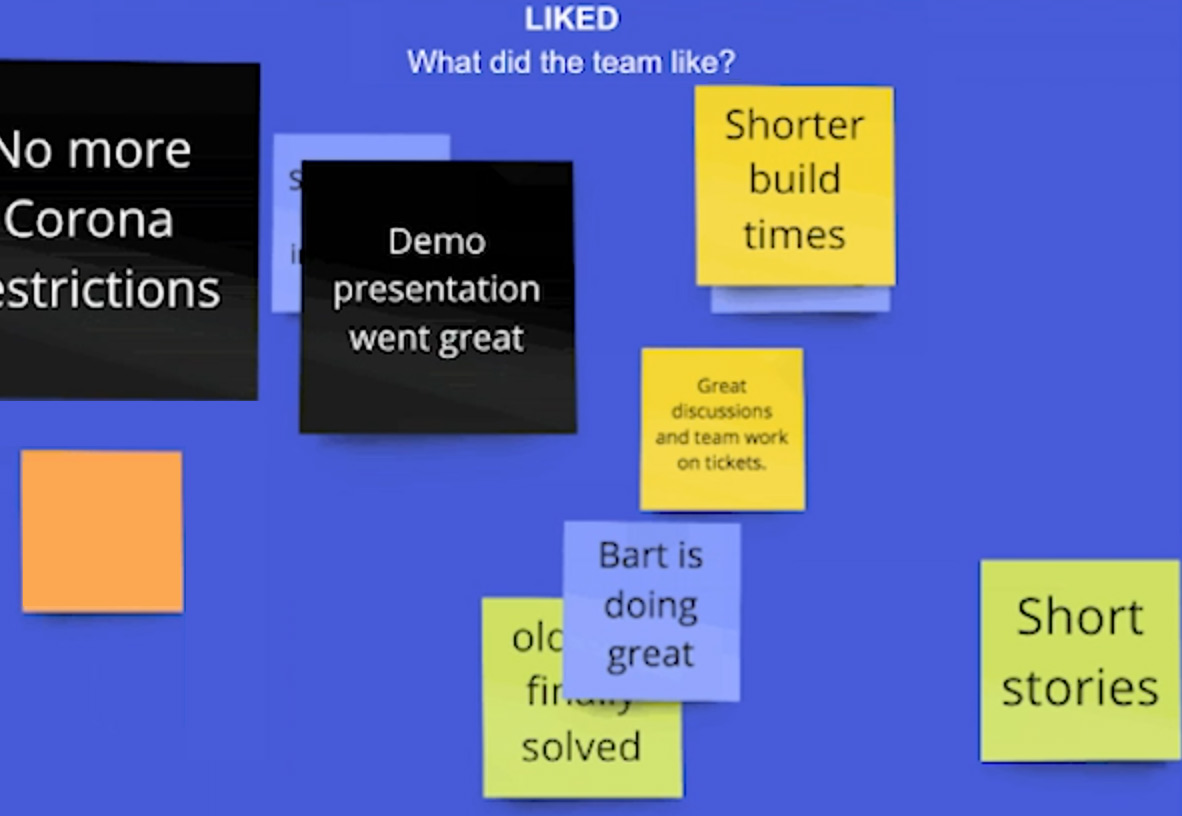Retrospective steps that fit your style
Published at Nov 30, 2020
The retrospective stepper is now configurable
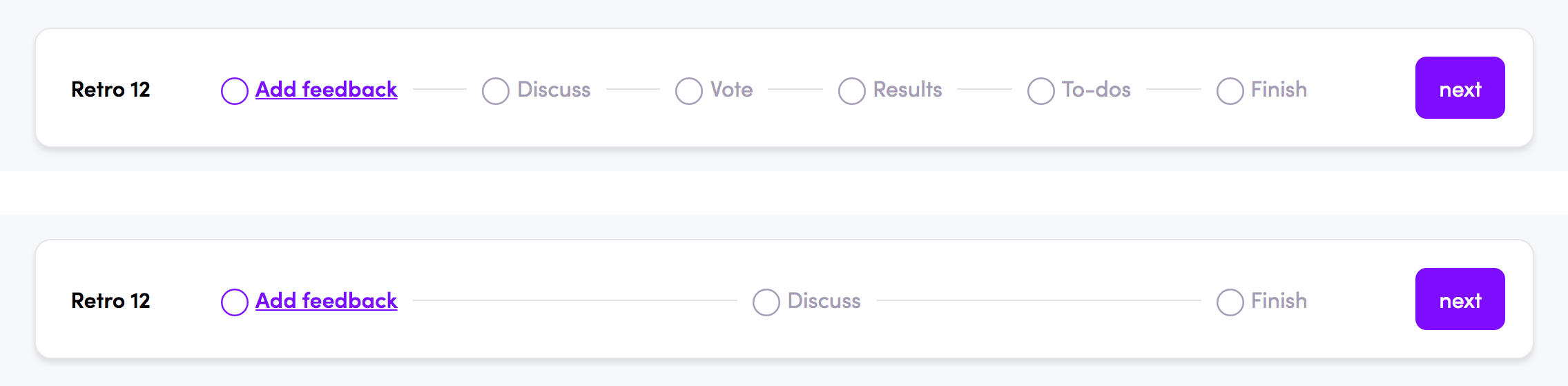
When you create an online retrospective on retros.work then by default you get these steps:
- Add feedback - each team members adds feedback on the retrospective board
- Discuss - all the feedback is visible and team has a discussion
- Vote - each team member casts 3 votes
- Results - the results sorted by votes
- To-dos - create to-dos for the most important items
- Finish - you're done
These retrospective steps fulfill the needs of most teams and retros.work guides you through all these phases showing the information needed at that moment.
Today we also added a minimized style of the stepper, which contains fewer steps.
- Add feedback
- Discuss
- Finish
This feature is helpful for teams that want to shorten the retrospective, or have other integrated tools for these steps. If you want to use the minimized stepper in your retro, just go to the retro settings tab and edit the stepper.
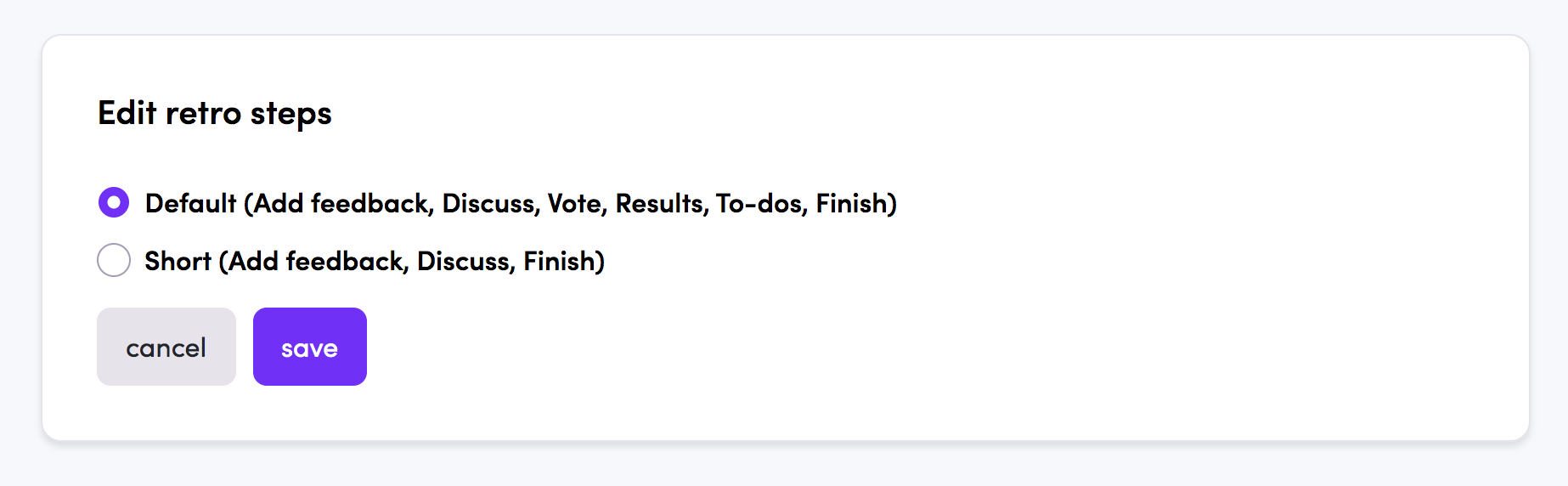
Start your free online retrospective
Did you know that with just a few clicks you can set-up your online retrospective? Try it here and invite your team if you like it!
Kind regards,
Retros.work