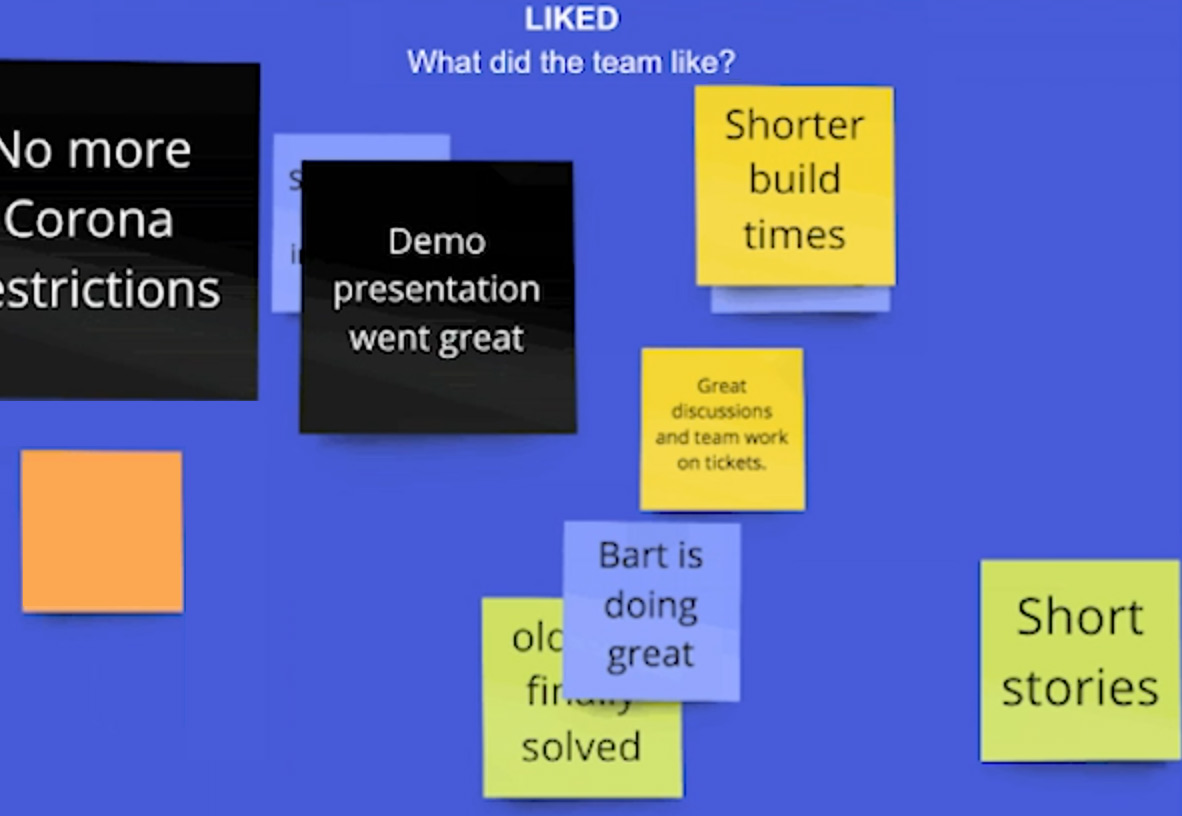Let the team influence each other in your retro
Published at Feb 10, 2021
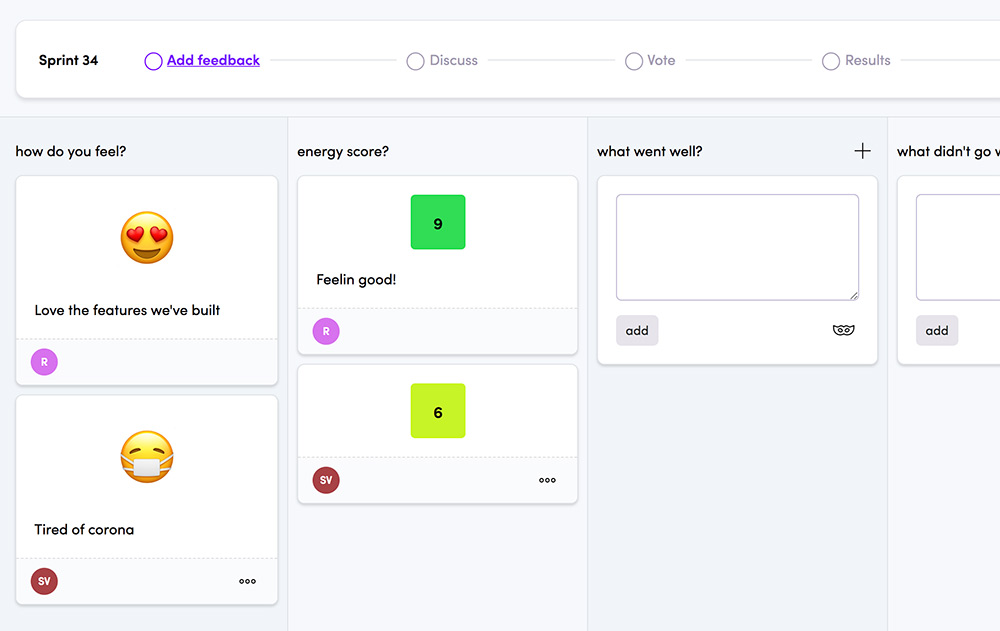
The online retrospective board with the setting to influence each other toggled on. Notice that we're in step 'Add Feedback'.
Want to change your retrospective routine? Get a different retrospective by letting team member's influence each other while writing feedback
During a retrospective a scrum masters usually gives the team a few minutes to write their feedback. This is done privately so the team won't influence each other. In the first step 'Add feedback' you have total privacy and the team won't see your feedback until the leader guides you to step 'Discuss'. This is the default setting.
Now a new feature has been introduced
You can find this feature as a retrospective setting on you board. Just go to the settings tab on your retrospective and scroll to the 'Add feedback' card.
When changing the retro setting, the feedback is immediately visible when you submit it to the board. This helps to start a discussion from the beginning of the retrospective while writing feedback.
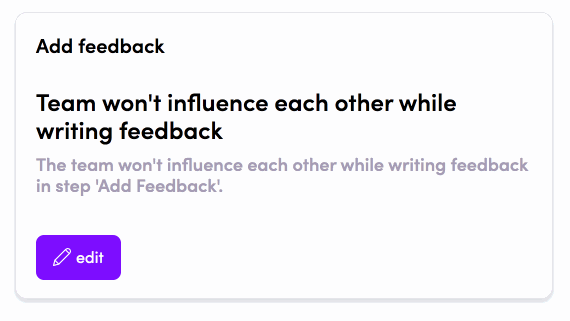
Animated gif showing how to change the retro setting to influence each other.
We hope you'll like this feature as it enables you to mix things up and do your retrospective a little bit different
More little things have changed this product update
A copy of the original question is added to the retrospective answers. No matter where you are in the application, you always know what question belonged to the feedback.
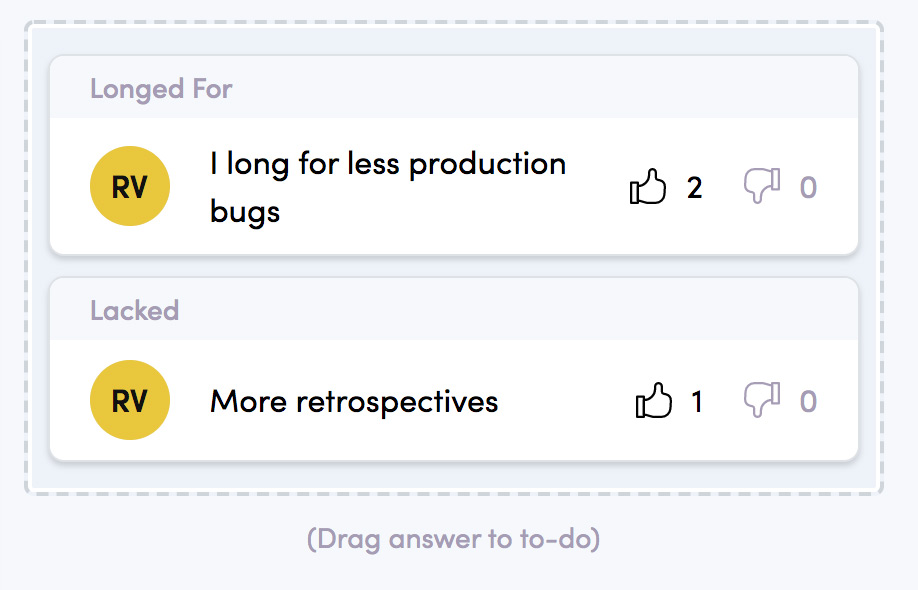
You can now also sort the archive by votes or by question.
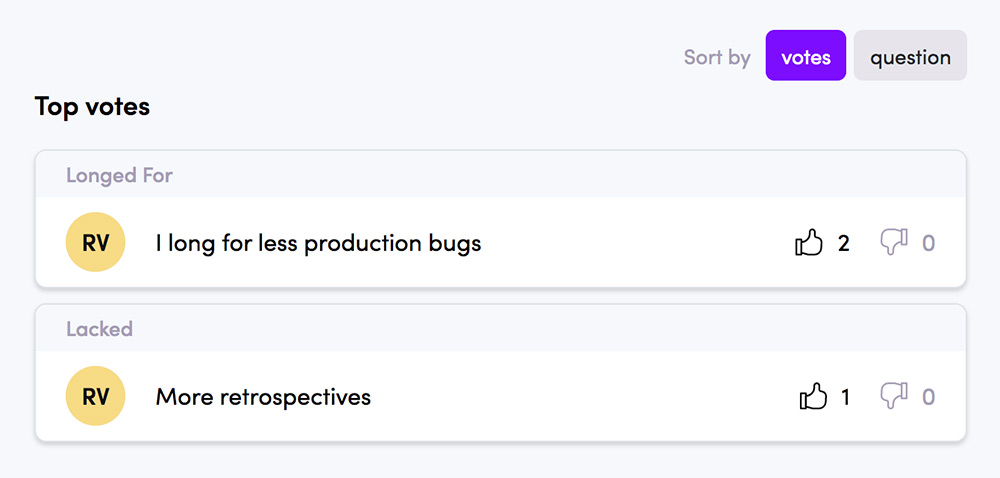
Start a team retrospective right now
Whether you want to start an online retrospective for your remote team, or you want to organize a retrospective in the office, retros.work is your tool. Start my first retrospective.
Follow us
Follow this blog if you like what we’re doing. Bookmark it. Or follow us on LinkedIn
Kind regards,
Retros.work